웹/HTML&CSS
HTML을 간단하게 알아보자
이재빵
2021. 8. 30. 15:01
728x90
HyperText Markup Language
- 웹 페이지를 기술하기 위한 markup 언어
- 웹 페이지의 내용(content)과 구조(structure)를 담당하는 언어
- html tag를 통해 정보를 구조화

- 요소는 중첩 가능
- 빈 요소: content가 없는 요소 (br, hr, img, input, link, meta, …)
BOX or ITEM
main - section - article (반복되는 것들을 묶어주는 구조)
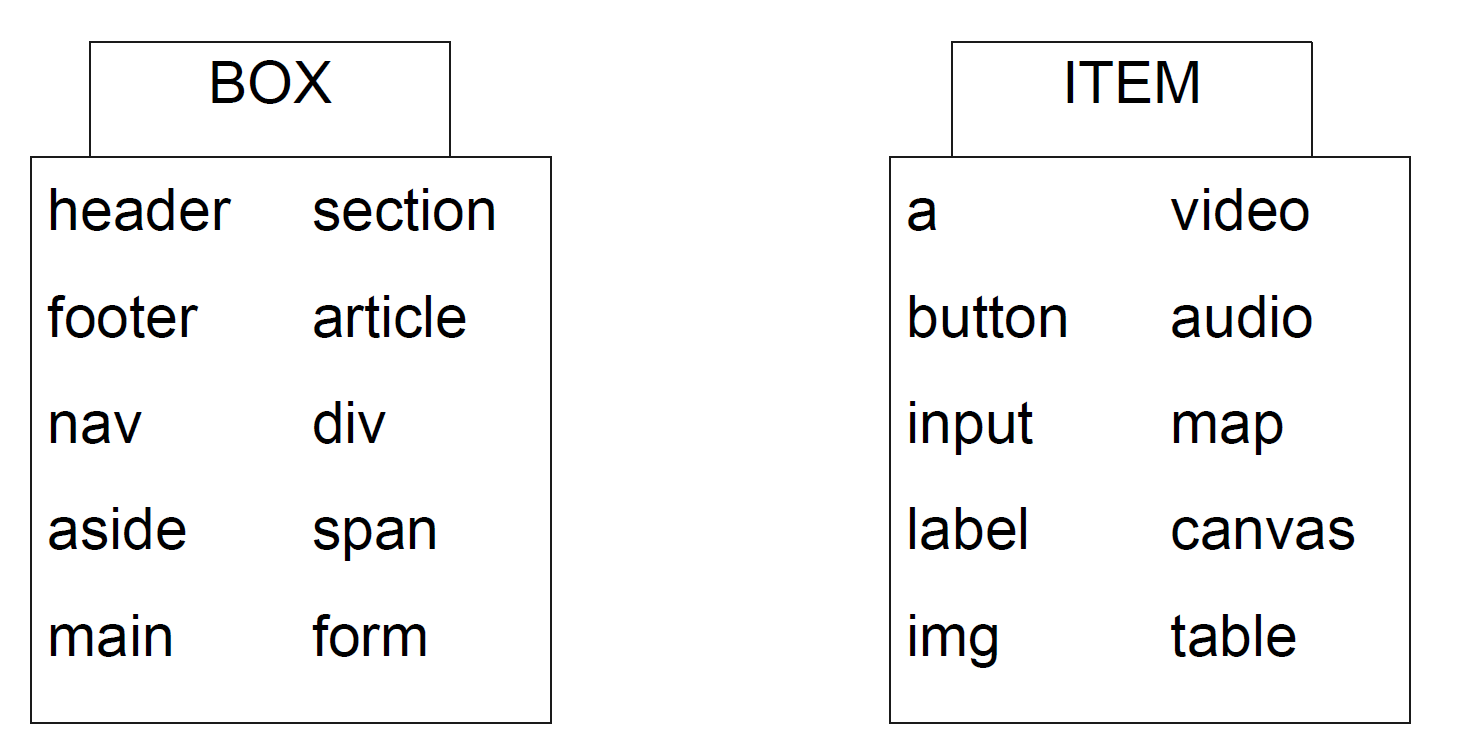

속성 (attribute)
- 요소의 성질, 특징을 정의
- 이름 = 값
- 주석: <!-- 주석 -->

시맨틱 태그
브라우저, 검색엔진, 개발자 모두에게 콘텐츠의 의미를 명확히 설명
시맨틱 웹
- 웹 페이지들에 메타데이터(데이터를 설명)를 부여하여 웹 페이지를 ‘의미’와
‘관련성’을 가지는 거대한 database로 구축하고자 하는 발상 - non-semantic element: div, span, …
- semantic element
- form, table, img, …
- header, nav, aside, section, article, footer

Structure
웹 페이지의 레이아웃을 위해 공간 분할하는 tag
- div, span, table: 다른 요소를 포함하는 container 역할
- semantic tag를 이용하는 것이 바람직: header, nav, aside, section, article, footer

메타태그
- <meta name=‘keywords’ content=“HTML, CSS, XML”>
- </meta name=‘description’ content=“web tutorial”>
- </meta name=‘description’ content=“web tutorial”>
- <meta http-equiv=“refresh” content=“30”>
택스트 관련태그
- <h1></h1>, … <h6></h6>
- <b></b>, <strong></strong>, <i></i>, <em></em>,<small></small>
- <mark></mark>, <del></del>, <ins></ins>, <sub></sub>,<sup></sup>, <p></p>, <pre></pre>, <q></q>,<blockquote></blockquote>
- <br>, <hr>,
하이퍼링크 태그
<a href=“path”> </a>
<a href="http://www.google.com">URL</a><br>
<a href="html/my.html">Local file</a><br>
<a href="file/my.pdf" download>Download file</a><br>
<a href="#">fragment identifier</a><br>
<a href="mailto:someone@example.com?Subject=Hello again">SendMail</a><br>
<a href="javascript:alert('Hello');">Javascript</a>

사용자와의 커뮤니케이션
<form></form>
- input, textarea, button, select, checkbox, radio button, submit, button, …
- action = ‘url’, method = ‘get/post’
- GET 방식: 전송 url에 입력 데이터를 query string으로 보냄
http://jsonplaceholder.typicode.com/posts?userId=1&id=1 - POST 방식: request body에 담아 보냄
http://jsonplaceholder.typicode.com/posts